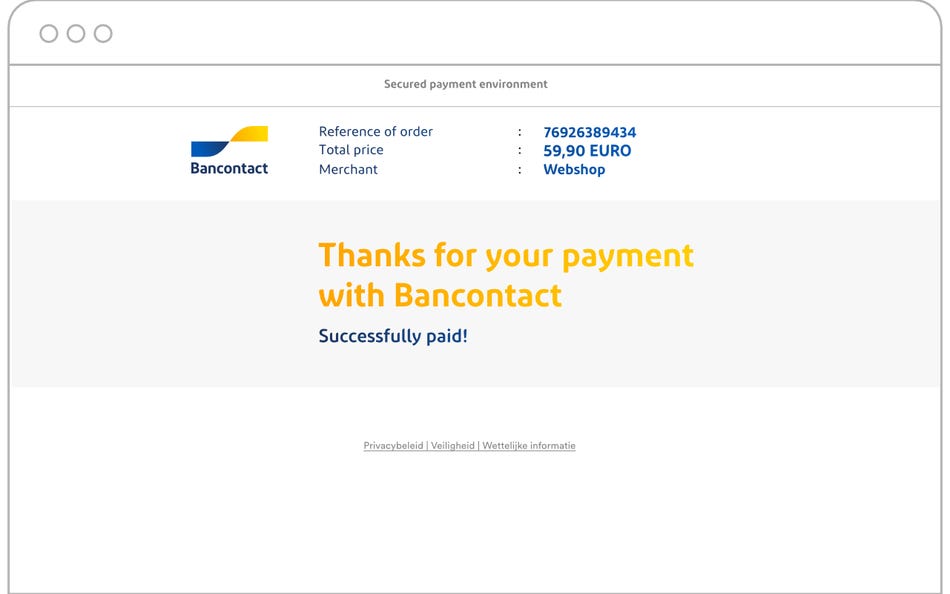Shop from your couch at any time of the day and pay fast and secure with Bancontact. It’s possible to pay with your card or with your smartphone in an ever-increasing number of web shops.
How does paying online with the Bancontact card work?
Webshop
Confirm the contents of your shopping cart in the webshop and choose Bancontact as the payment method.

Paying with your card
Make sure you have your card reader or digipass at hand, enter your card number and expiry date on the Bancontact paypage and follow the instructions.

Done
You will receive a payment confirmation on your screen. Done!
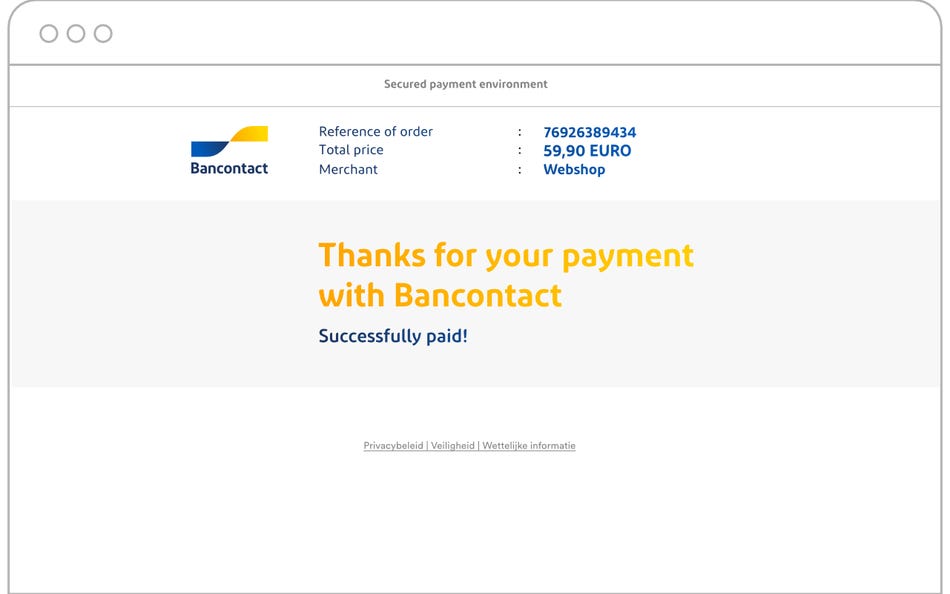
How does paying online with your smartphone work?
Via a smartphone
Are you shopping and paying on a tablet or smartphone that has the app installed on it? Then choose Bancontact or Payconiq when you check out in the online shop. The Payconiq by Bancontact app will open automatically. Check the amount, confirm your payment and you’re done! Easy as a beep.
You don't have the Payconiq by Bancontact app yet?
Via a computer
Are you shopping on your laptop or desktop and want to pay with the Payconiq by Bancontact app installed on your smartphone or tablet? Choose Bancontact or Payconiq when you check out in the online shop and scan the QR code that appears with your Payconiq by Bancontact app, confirm your payment and you’ve beeped successfully!
You don't have the Payconiq by Bancontact app yet?
Webshop
Confirm the contents of your shopping cart in the webshop and choose Bancontact as the payment method.

Paying with your smartphone
Pay easily with your Payconiq by Bancontact app or your banking app in online shops that offer Bancontact as a payment method.
- If you are shopping on your desktop, after choosing Bancontact as a payment method, scan the QR code and confirm the amount with your PIN code , fingerprint or facial recognition, and you're done!
- If you are shopping on your smartphone, after choosing Bancontact as a payment method, your Payconiq by Bancontact app or banking app will open. You will then be asked to confirm the amount to finalize the payment.
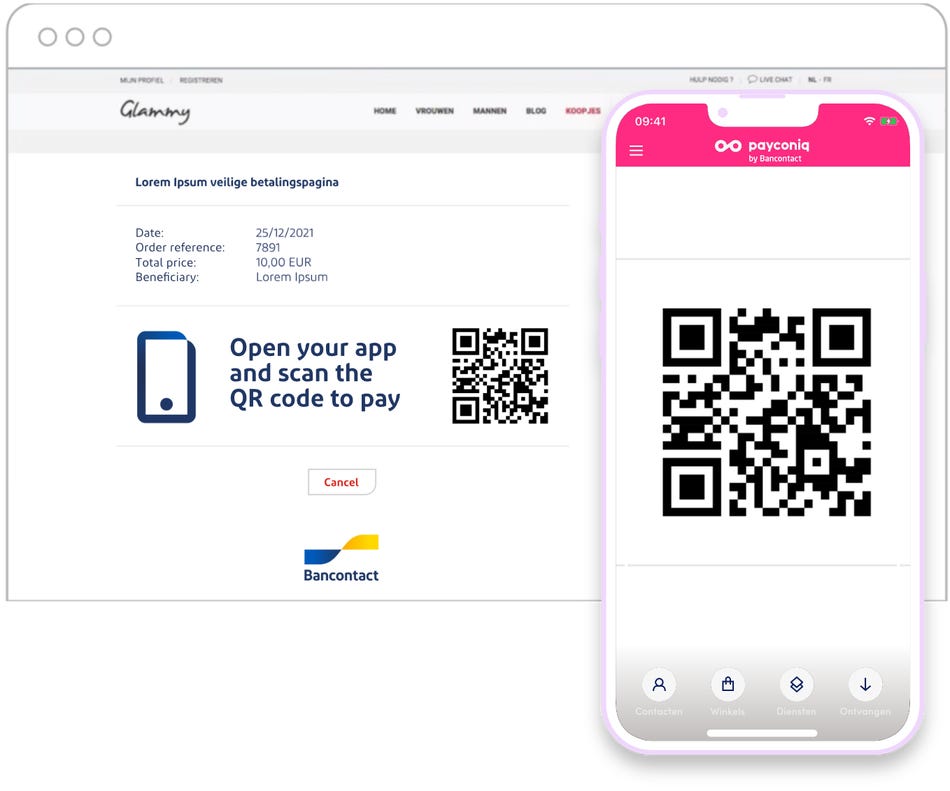
Done
You will receive a payment confirmation on your screen. Done!